They say a picture speaks a thousand words. All the same, a layout with lots of pictures and no type is like a cupboard full of spices with no labels – if you can’t remember what each one is by sight, you’ll end up putting curry in your apple pie. But type does more than just label and date your photos! Page titles, captions, and “journaling” capture what your photos may not: what you felt and thought when they were taken.
Still, the decorative scrapbook papers available today are meant to showcase your pictures, not long blocks of text. But it’s not just the length of type on your page that’s important. The size, font, and placement of your type, and also the words you use, can make your text the perfect compliment to all your memories.
So how do you avoid distracting readers with unsightly type? Here is a list of a few things to keep in mind:
1. Choose words that have meaning.
3. Keep your type readable.
If you’re interested in follow up type tutorials, please comment.
Still, the decorative scrapbook papers available today are meant to showcase your pictures, not long blocks of text. But it’s not just the length of type on your page that’s important. The size, font, and placement of your type, and also the words you use, can make your text the perfect compliment to all your memories.
So how do you avoid distracting readers with unsightly type? Here is a list of a few things to keep in mind:
1. Choose words that have meaning.
- I’m probably going to offend some people when I say this, but certain words have become unfortunate hallmarks of cookie-cutter scrapbooking, such as “Cherish!”, “Dream!”, “Discover!”, etc.
- The best scrapbook titles and captions come from familiar (not cliché) phrases, like “Jingle All the Way!” for a layout about sleigh rides and Christmas caroling. Or, “Snips & Snails, and Puppy Dogs’ Tails” for a young boy’s layout.
- If you want to use a single or double word title, avoid obvious nouns, like “Christmas Tree” with a photo of a family picking out what is obviously a Christmas tree. To capture the frosty, pine-scented mood of the evening, perhaps “O Tannenbaum” would be better (“christmas tree” in German, but people fondly associate this with the famous song).
- If you’re using your computer to generate type, avoid over-used fonts, like Papyrus, Comic Sans, Vivaldi, Times New Roman, Brush Script, and Curlz. Also, if you’re worried that a font’s letter forms may seem over the top, they probably are. Pick something similar, but a little more modest.
- If you’re buying chipboard letters, rub-on words, and other type embellishments, be selective! With so many choices out there in scrapbook elements, if you spend the time looking, you will find the perfect font for your project.
- Looking for more free fonts for your computer? I recommend www.dafont.com.
3. Keep your type readable.
- Our eyes are governed in large part by habits and patterns, especially when it comes to reading text. In western cultures, our eyes are trained to read from left to right, top to bottom. In general, then, titles, captions, and journal entries should follow this format.
- Avoid breaking words up into their individual letters, and for the most part, keep all the letters of a word on the same line.
- Our eyes also prefer smooth, even patterns in text. Every once in a while it’s alright to break the mould, like using an elegant cursive capital letter to start a word in a plain text (serif) font. But using several fonts on a single layout, or worse yet, using several fonts in a single word, makes it hard to read. The designer’s general rule of thumb is preferably two fonts per layout, and no more than three.
If you’re interested in follow up type tutorials, please comment.
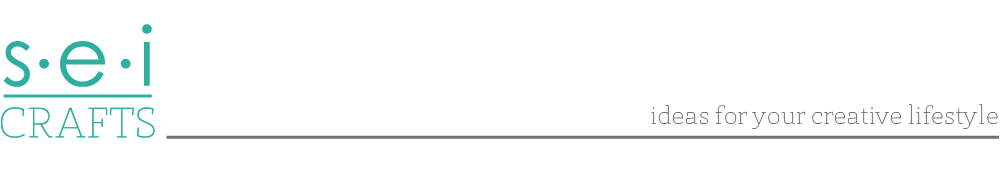



5 comments:
I have been enjoying your blog the last few posts... and I especially loved this one. I have you in my reader now, and know I will see more great entries soon!
Yup going to cut and paste away. Good stuff here. I have a real fondness for pages with-gasp-NO title.
So awesome to hear that you have a blog now! Yay! I'm a huge fan of your products! I'll have to put you on my blog roll!
great tutorial!
Thank you for this interesting tutorial.
Great blog! Congratulations!
In Spain we love SEI!!!
Mireia (scrapate.com)
Post a Comment